First updates in 2023: Auto-match, Firefox 107, and more
Some of you might experience emptiness when returning to work after the numerous events and good times you had over the long Christmas and New Year's holidays. So, we're sharing a few refreshing updates that were made precisely at the start of January.
Let’s get into more specifics!
Enhanced Auto-match
The multikernels method enables users to manually select the browser kernel that corresponds to the browser fingerprint. The Auto-match feature will be useful in this situation if you are unsure of which kernel to use.
So, how exactly does Auto-match work?
When you create a profile, it will be configured with a set of default fingerprints. You can find the fingerprint version from the User Agent:
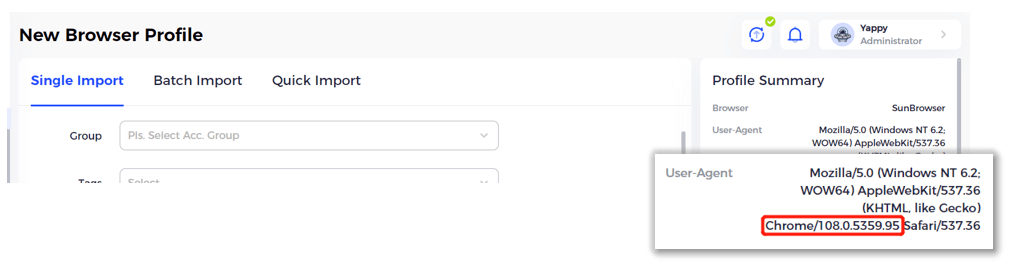
(This profile has Chrome 108 fingerprints)
Alternately, you can select your preferred fingerprint version (referred to in AdsPower as the "Browser version").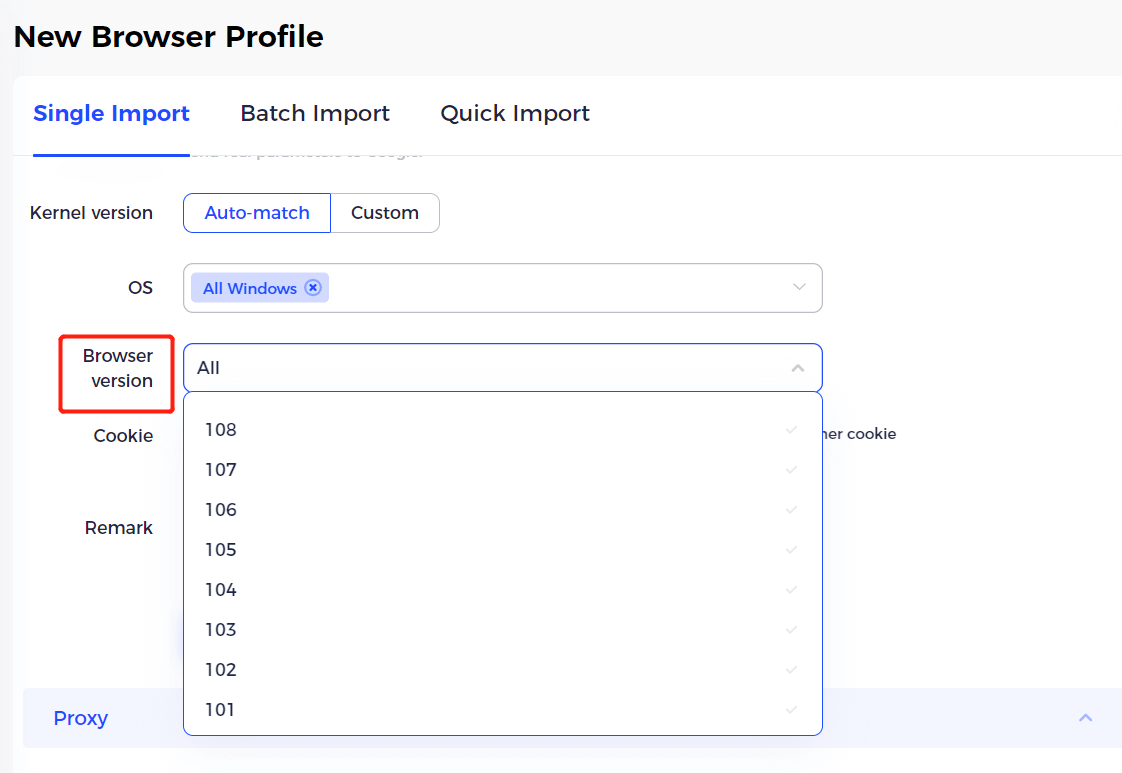
If, for example, you require the exact Chrome 108 fingerprints but are unsure of the best kernel to choose, you can simply let Auto-match handle it.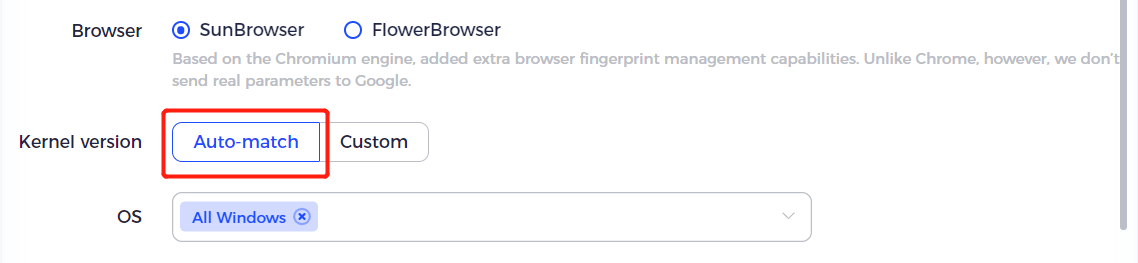
The kernel that performs the best with established fingerprints will be used to run this profile when you open it.
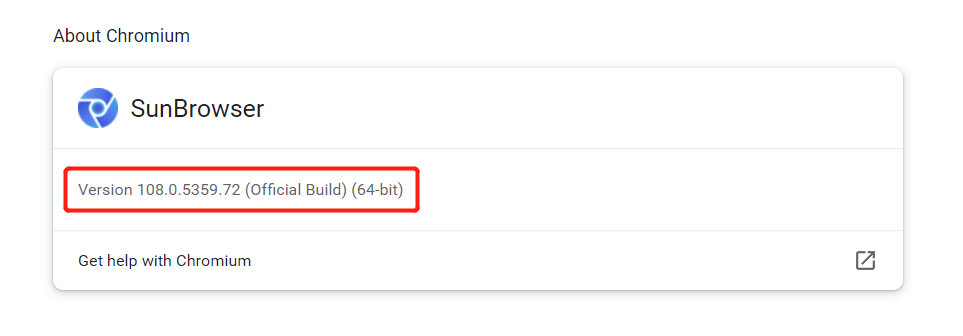
(The profile is run on the Chromium 108 kernel)
Since the introduction of Auto-match, more versions of the fingerprint and kernel have been added, so we have done a lot more research to determine which fingerprint matches which kernel the best. To make sure we offer the best solution, we also tested how these matches performed when they went through websites for fingerprint testing and anti-fraud systems on major platforms.
Auto-match is accessible for both SunBrowser and FlowerBrowser, which is to say, we have you covered whether you prefer a Chrome or Firefox system.
Firefox 107 kernel
Yep, that’s right—we have updated the kernel of FlowerBrowser to the 107 version, increasing security of the browser.
Advanced filter
There have been improvements to make finding a profile faster:
🔷Search suggestion. As you type in the search box, suggestions pop up, making suggestions for conditions you might be interested in and assisting you in quickly finishing the necessary search.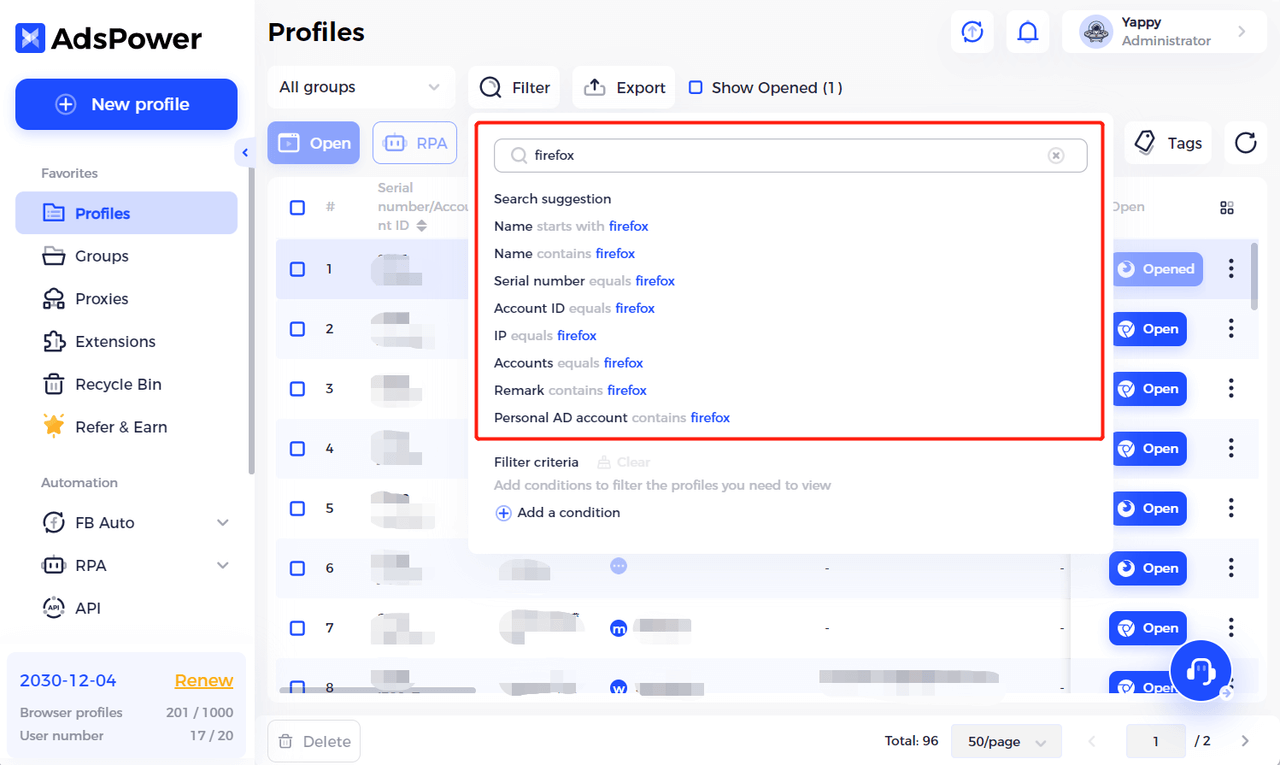
🔷Filter criteria. You can add your own conditions if you can't find one that applies to your search in the drop-down list or if you want to add more conditions to help narrow down the results.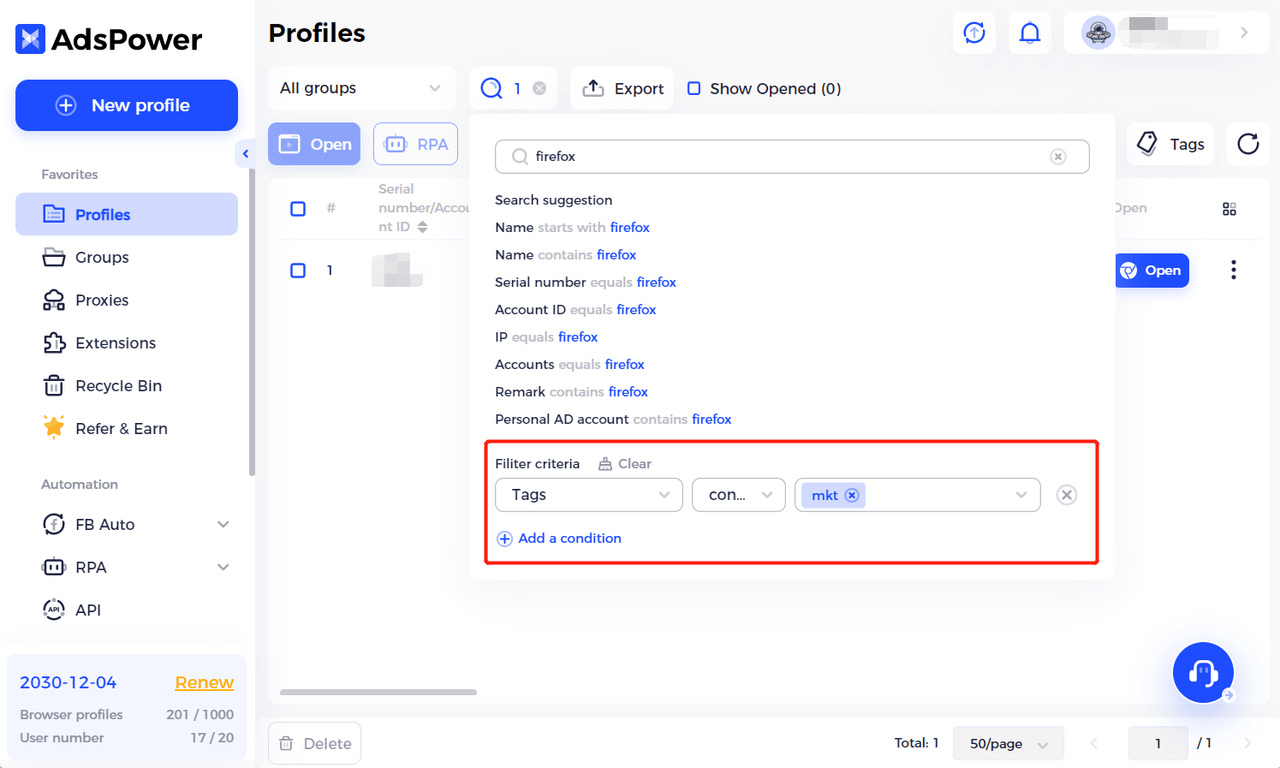
🔷History. Under the search box, you can view the previous search term.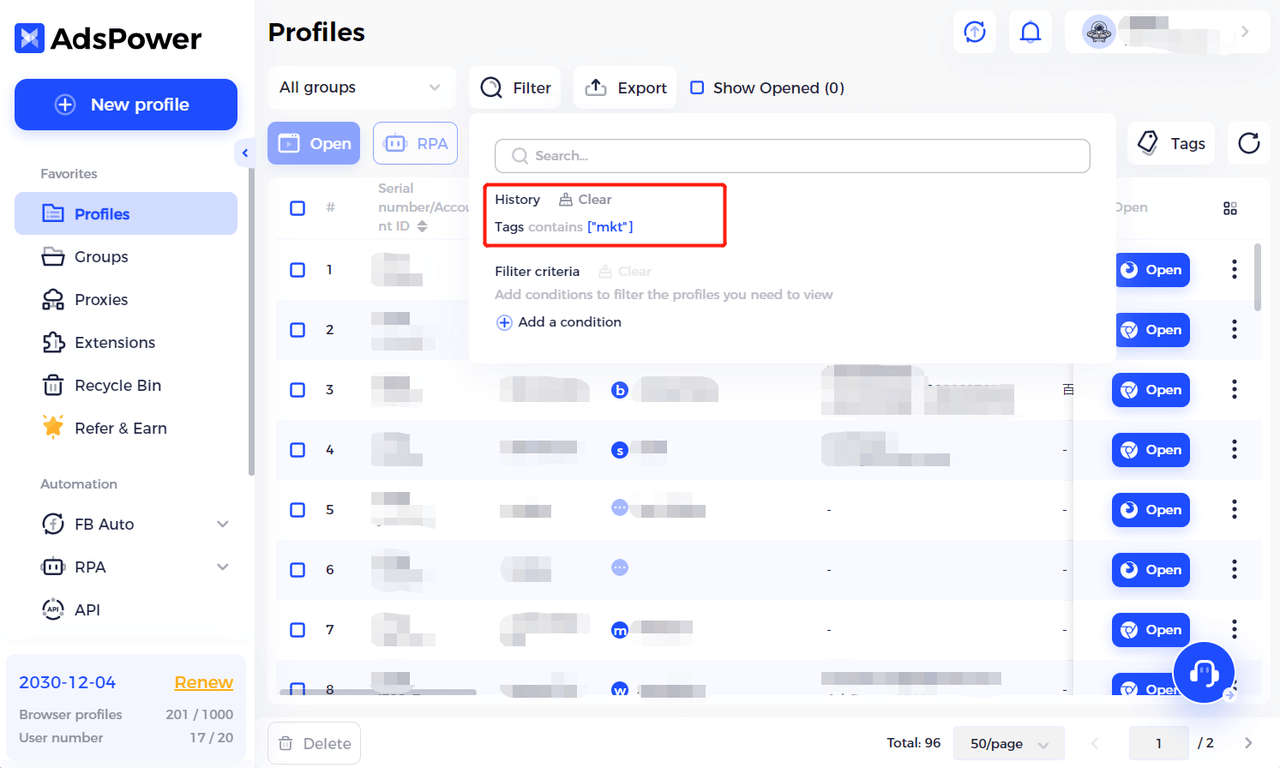
Open limits expanded
As an added bonus to kick off the new year, we increased the open limits for Base and Pro subscribers. We hope this year will be a fruitful one for all of you! (P.S. The open limit of your subscription can be viewed in the Cost Center)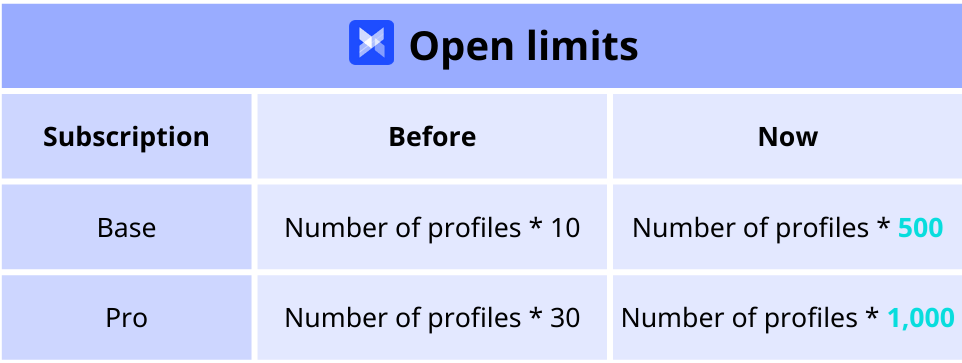
We want to hear from you
Our objective is to offer you the top anti-fingerprinting solution to support the expansion of your business. Please feel free to contact our support in the app or via email if you have any thoughts or suggestions regarding the AdsPower browser or our service. We value your feedback very much! To stay up to date on the most recent news, you can also follow us on social media.

