Introduction to AdsPower Local API
AdsPower Local API
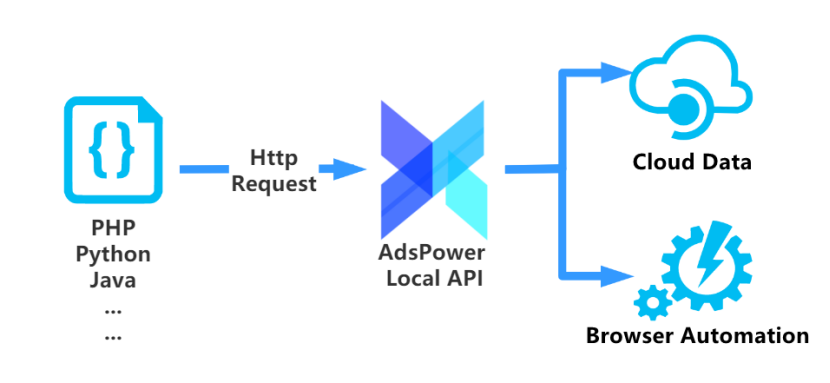
AdsPower Local API can programmatically perform basic functions like retrieving account information, starting and closing the browser, searching for accounts, etc. The Local API can also help realize browser automation using automation frameworks, such as Selenium and Puppeteer. More functional interfaces and customized features are available for subscriptions with advanced API access.
How to use AdsPower Local API?
1. Get an AdsPower Local API
2. Open AdsPower app and keep login
3. Check if the API is successfully set up (Account Management -> Settings)
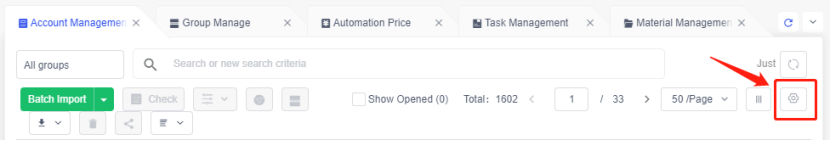
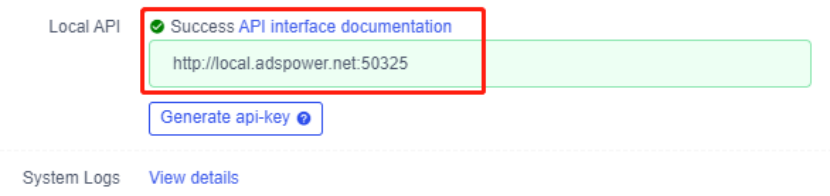
List of AdsPower Local API
Type | Module | Request | Function |
Local | Browser | HTTP Get | Strat the browser |
HTTP Get | Close the browser | ||
HTTP Get | Check how the browser works | ||
Cloud | Group Mangement | HTTP Post | Add groups |
HTTP Post | Change groups | ||
HTTP Get | Search for groups | ||
Account Management | HTTP Post | Add accounts | |
HTTP Post | Change accounts | ||
HTTP Get | Search for accounts | ||
HTTP Post | Delete accounts | ||
HTTP Post | Update the groups |
Examples:
1. Local - HTTP Get - Start the browser
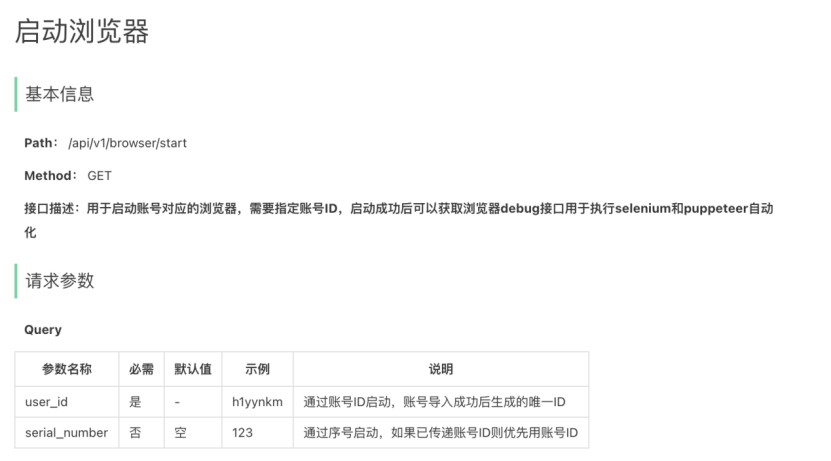

2. Cloud - HTTP Gost - Add groups


3. Cloud - HTTP Get - Search for groups
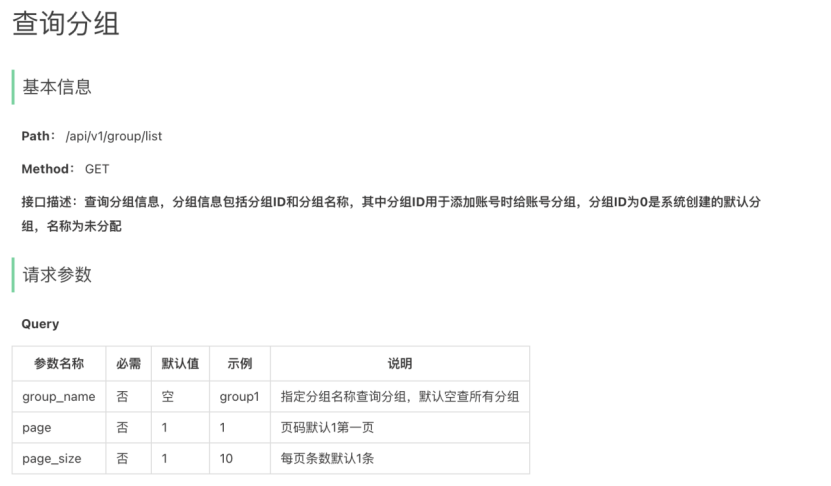

How to get the AdsPower Local API?
Please contact the Online Client Service in case of need.
* The Local API is only available for $100-a-month (and more) subscriptions for the moment.


