AdsPower의 새로운 지문 업데이트: 온라인 개인 정보 보호 강화

저희 사용자와 마찬가지로 온라인 개인 정보 보호에 신경 쓰는 많은 사람들은 브라우저 지문을 숨기는 것이 브라우저 지문을 방지하는 중요한 방법이라는 사실을 알고 있습니다. 이제 온라인 신원을 숨기는 데 도움이 되는 몇 가지 업데이트를 소개합니다!
업데이트된 사용자 에이전트 데이터베이스
사용자 에이전트는 웹 콘텐츠를 검색, 렌더링하고 최종 사용자와 상호 작용을 용이하게 하는 소프트웨어이거나 웹 기술을 사용하여 사용자 인터페이스가 구현된 소프트웨어입니다.
새로 업데이트된 사용자 에이전트 데이터베이스를 사용하면 "변경"을 클릭하여 사용자가 사용자 에이전트를 사용자 지정하거나 새로운 무작위 사용자 에이전트를 받을 수 있습니다.
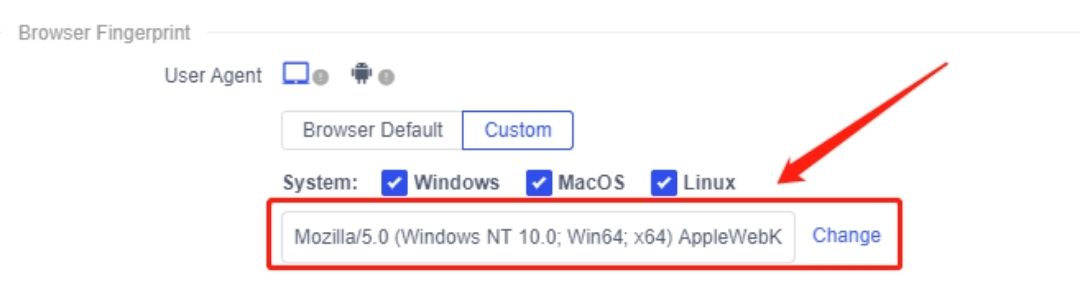
데이터베이스를 업데이트하기로 결정한 이유는 무엇입니까? 이렇게 하면 더 다양한 사용자 에이전트 옵션을 제공할 수 있으며, 더 다양한 브라우저 환경을 제공할 수 있습니다. 이렇게 하면 각 사용자 에이전트의 사용량이 줄어들어 웹사이트에서 감지될 가능성이 줄어듭니다.
일반 브라우저에서 사용자 에이전트를 변경하면 웹사이트에서 사기로 감지될 가능성이 높습니다. 하지만 AdsPower에서도 동일한 작업을 수행하면 높은 진위성으로 인해 사용자 에이전트로부터 제외될 가능성이 줄어듭니다.
새로운 지문 업데이트
플러그인
플러그인 목록은 "navigator.plugins"를 다운로드하면 브라우저에 설치된 플러그인이 표시됩니다. Adobe 및 Native Client와 같은 일부 플러그인은 부모 컴퓨터에 대한 고유 식별 데이터 포인트를 검색할 수 있도록 합니다. 이를 방지하려면 이러한 플러그인을 클로킹해야 합니다.
플러그인이 클로킹되었는지 확인하는 방법은 무엇인가요?
1. AdsPower를 최신 버전(v3.6.2 이상)으로 업데이트하세요. 플러그인은 기본적으로 클로킹되어 있습니다.
2. 로컬 브라우저 환경과 AdsPower의 브라우저 환경을 확인하세요. https://www.yalala.com/
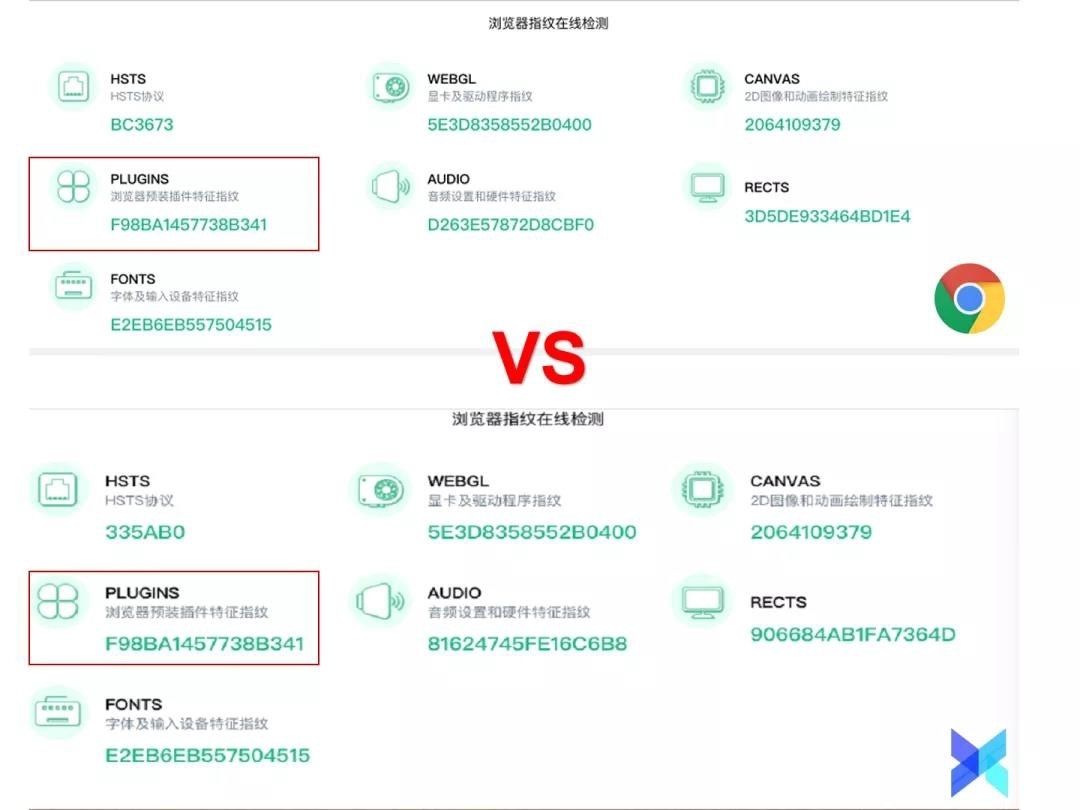
이 두 브라우저 환경의 플러그인 코드는 동일하므로 웹사이트는 사용자가 타사 도구를 통해 방문하고 있다는 사실을 인식하지 못합니다.
ClientRects
"ClientRects"를 켜면 기기의 해시 문자열이 가려져 여러 브라우저 세션이 서로 연결되는 것을 방지하는 데 도움이 됩니다.
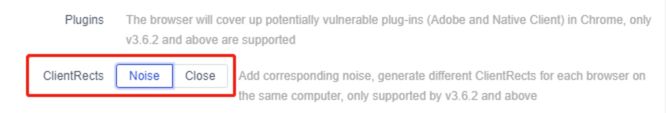
로컬 브라우저 환경과 AdsPower의 브라우저 환경을 확인하세요. https://www.yalala.com/
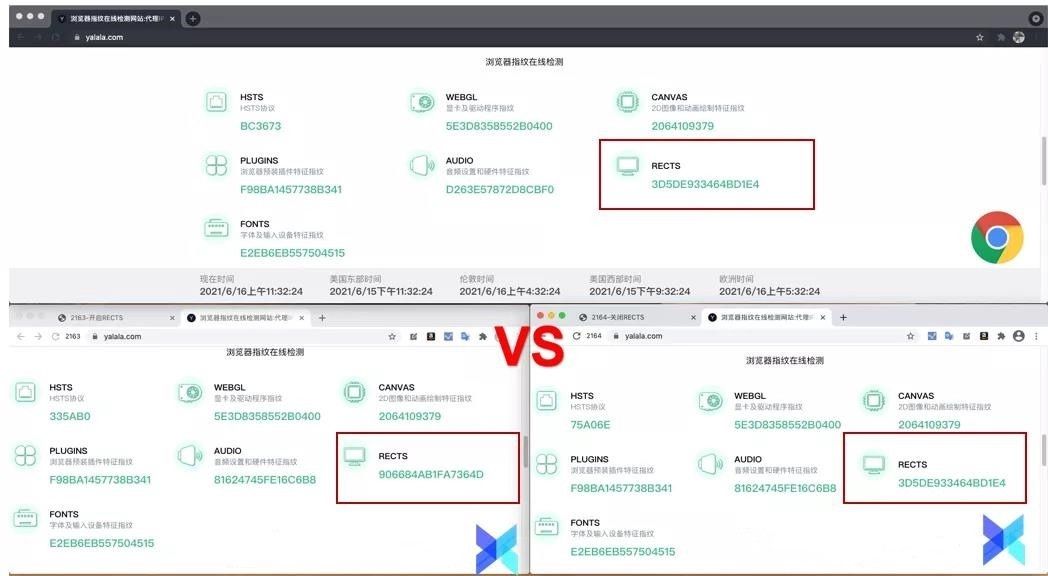
"ClientRects"를 켜면 AdsPower 브라우저 프로필의 Rects 코드가 로컬 브라우저 환경의 Rects 코드와 다릅니다.
최신 버전을 다운로드하세요.
최신 버전을 다운로드하여 더 많은 새로운 기능을 사용해 보세요.
https://www.adspower.net/download
팔로우하세요
Facebook:https://www.facebook.com/adspower.en
텔레그램: https://t.me/adspoweren

다른 사람이 읽은 항목
- 새로운 소식: 2024년 3월에 출시된 제품

새로운 소식: 2024년 3월에 출시된 제품
3월에 출시된 새로운 기능을 확인해 보세요.
- 새로운 소식: 2024년 2월에 출시된 제품
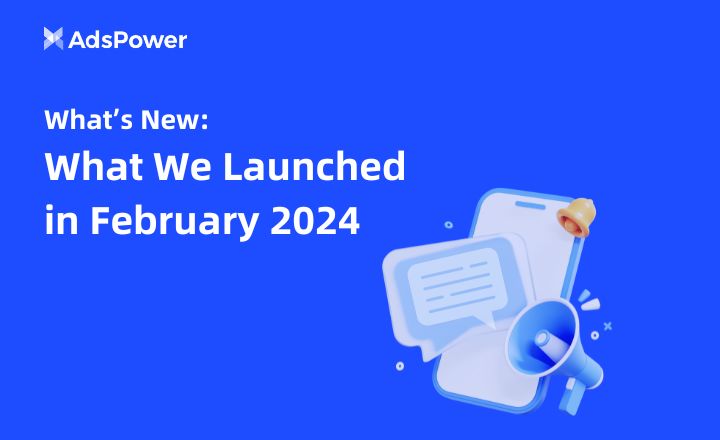
새로운 소식: 2024년 2월에 출시된 제품
2월에 출시된 새로운 기능을 확인해 보세요.
- 새로운 소식: 2024년 1월에 출시된 제품

새로운 소식: 2024년 1월에 출시된 제품
1월에 출시된 새로운 기능을 확인해 보세요.
- 새로운 소식: 2023년 12월에 출시된 제품

새로운 소식: 2023년 12월에 출시된 제품
12월에 출시된 새로운 기능을 확인해 보세요.
- macOS의 동기화: 여러 창을 쉽고 빠르게 제어하세요

macOS의 동기화: 여러 창을 쉽고 빠르게 제어하세요
macOS용 동기화 기능을 사용할 수 있습니다!


