AdsPower の RPA 自動化を使用するための手順
企業が成長し、規模を拡大できる主要な分野の一つは、複数の会計業務における反復的なタスクの自動化です。AdsPower の独自機能の一つである RPA 自動化は、まさにそのお手伝いをします。
自動化のメリットは明白で、表面的なものです。反復的なタスクを自動化することで、人間の時間を解放し、より創造的に新しい機会の発見や既存の計画の強化に活用できます。同時に、人間はボットほど頻繁かつ効率的にクリックできないため、プロセス効率も向上します。
「自動化」という言葉は、難しそうでプログラミングなどの技術的な知識が必要というイメージから、多くの人にとって難解です。しかし、AdsPower なら簡単です。本日は、Amazon を例に、AdsPower RPA の使い方をステップバイステップで解説します。
準備
RPA オートメーションを使い始める前に、AdsPower でブラウザプロファイルを作成し、プロキシをターゲット市場に合わせてください。ここでは、Amazon テンプレートを例に、RPA を使用して Amazon アカウントをウォームアップする方法を説明します。さらに、プロファイルの Cookie 履歴を簡単に作成することもできます。
そのための最初のステップは、新しい Amazon アカウントを開設することです。テキストメッセージやメールを受信するには、電話番号が必要です。サポートに必要なリソースはすべて、パートナーから入手できます。
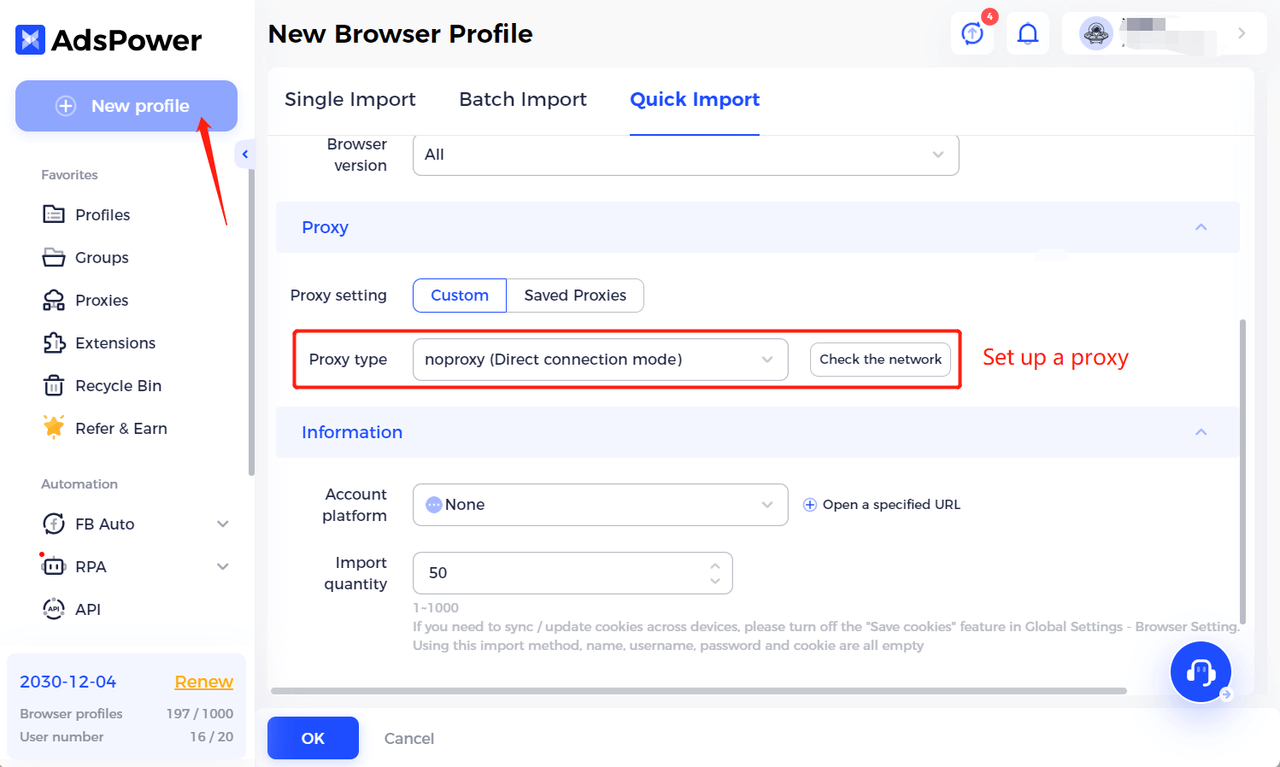
自動化テンプレート
テンプレートは、自動化プロセス自体を管理します。既存のテンプレートがタスクに適している場合は、それを使用できます。あるいは、独自のテンプレートを作成することもできます。
マーケットプレイスでは、様々なサイト向けの自動化テンプレートを選択できます。今回はAmazonを分析対象としているため、現在最も需要の高い「商品をカートに追加」オプションを採用しました。このオプションは、手順リストに含める必要があります。
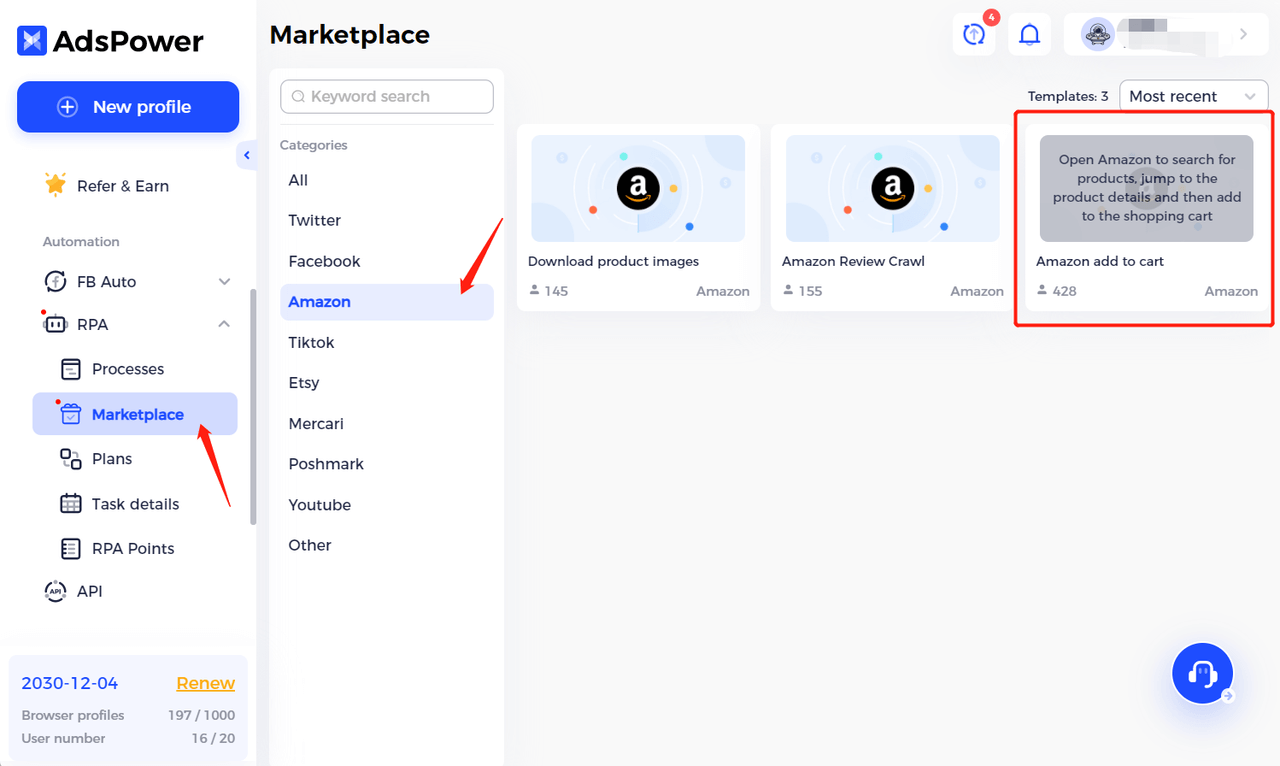
テンプレートを適用すると、「プロセス」メニューに表示され、編集できるようになります。 「タスク フローの作成」タブでは、テンプレートを最初から作成できます。ポイントの数は必要なステップの数と同じです。
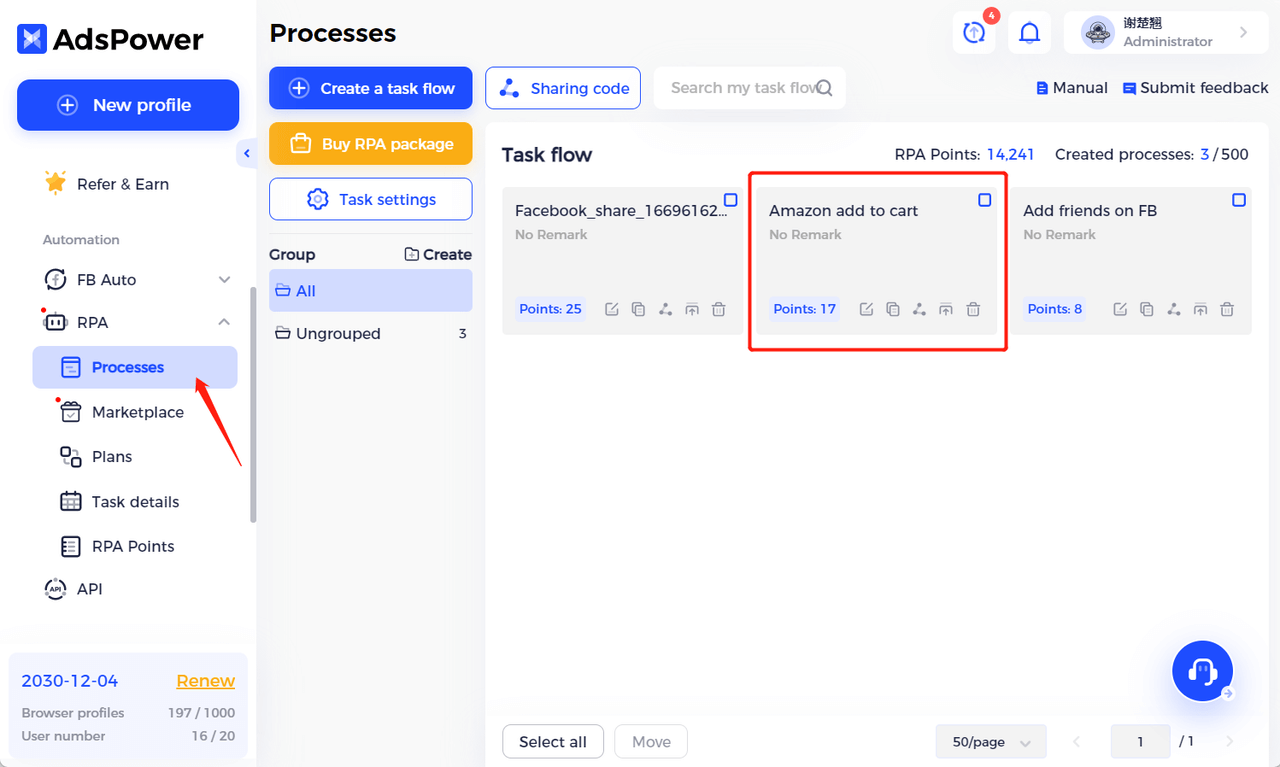
自動化タスクの起動
テンプレートを決定したら、「プロファイル」メニューに移動して必要なプロファイルを選択し、「 RPA ボタン。正しいプロファイルが選択されていること、Amazon にログインしていること、適切なプロキシが設定されていることを確認してください。
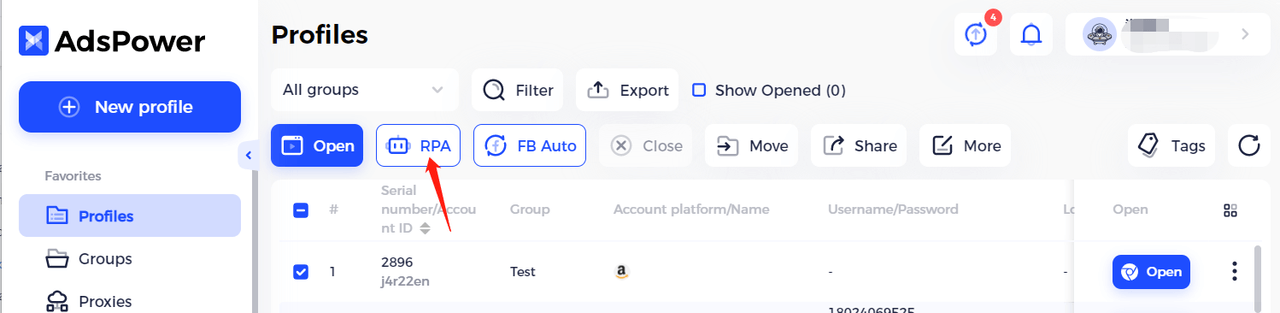
開いたメニューで、目的のプロセス(今回は Amazon の「カートに追加」)を選択します。次に、アクションの周期性、またはアルゴリズムの単一実行を選択すると、プロセスの実行準備が完了します。
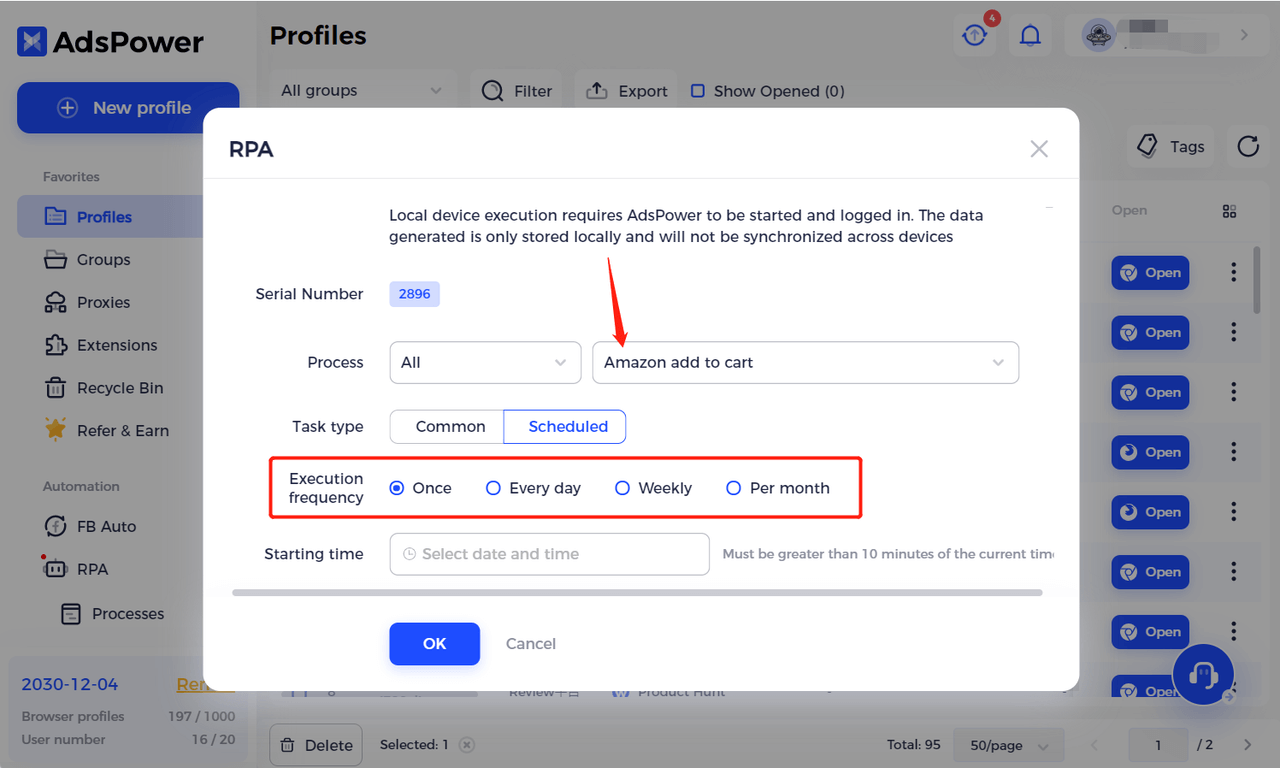
「OK」をクリックすると、RPAボットが動作を開始します。以下のようになります。
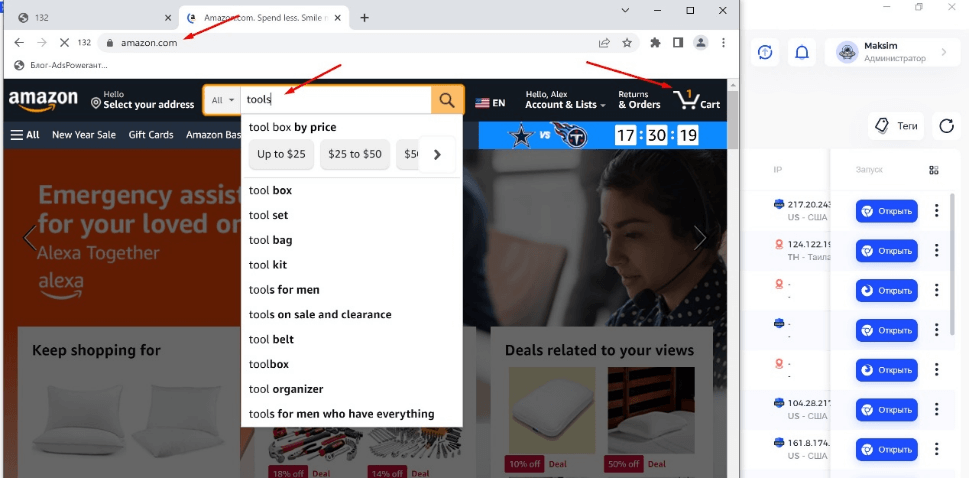
完了!
ボットの以降のアクションはすべて、「タスク詳細」メニューで追跡できます。何らかの理由でアクションが完了しなかった、または完全に完了しなかった場合、ポイントはアカウントに返金されます。ポイントはRPAポイントメニューで確認できます。
お支払い
開始する前に、お支払い方法を決定する必要があります。アクション(ステップ)単位でお支払いいただくか、時間単位でお支払いいただくかの2つのオプションがあります。アクションやアカウントの数が多い場合は、時間単位でパッケージをご購入いただく方が収益性が高く、大幅な工数削減につながります。必要な機能がまだ決まっておらず、テンプレートをテストしたい場合は、ポイントを購入できます。ポイントは、完了したアクションに消費されます。
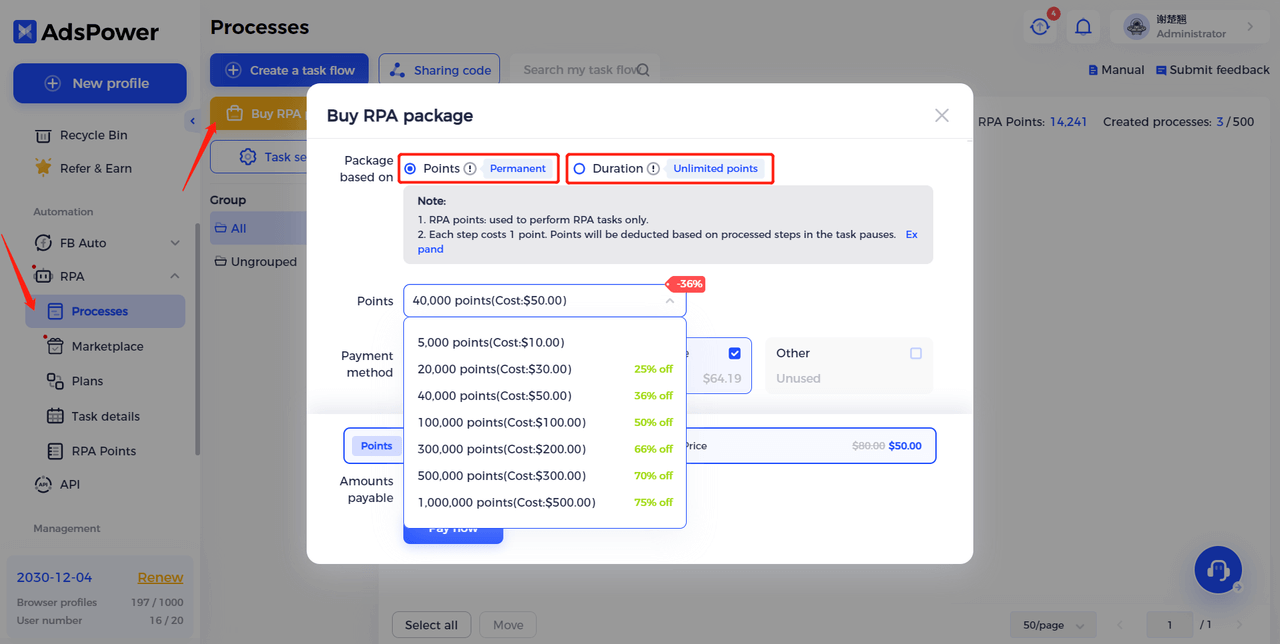
まとめ
AdsPowerのRPA自動化は成長を目指すチームに最適なソリューションです。シンプルで分かりやすい機能で、導入する価値があります。AdsPowerでは、ソーシャルネットワークやウェブサイトで、お客様からのお問い合わせにいつでも喜んでお答えいたします。

他にも読む記事
- ChatGPTエラーの修正方法:ネットワーク、メッセージストリーム、アクセスの問題
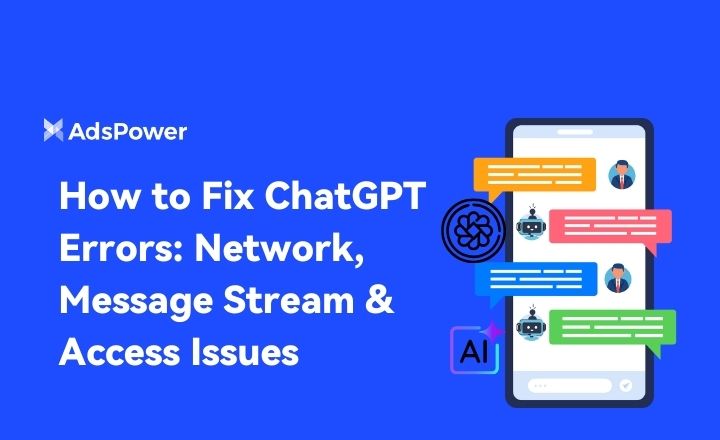
ChatGPTエラーの修正方法:ネットワーク、メッセージストリーム、アクセスの問題
ネットワークの切断、メッセージストリームの中断、アクセスの問題などによって発生するChatGPTエラーを修正します。迅速かつ実用的な手順で、安定した応答を回復しましょう。
- Discord 2026 で IP 禁止を修正するにはどうすればいいですか?

Discord 2026 で IP 禁止を修正するにはどうすればいいですか?
DiscordのIP禁止により、ネットワークへのアクセスがブロックされます。この2026年版ガイドでは、IP制限の検出、回復、異議申し立て、そして再接続を可能にするための方法を解説します。
- AdsPower RPA Plusがリリース:自動化の構築、実行、拡張をよりスマートに実現

AdsPower RPA Plusがリリース:自動化の構築、実行、拡張をよりスマートに実現
AdsPowerは、タスク管理、デバッグの改善、再利用可能なワークフロー、自動化を実行するチーム向けのより明確な実行記録を備えたRPA Plusを導入しました。
- 2026年のブラウザの種類:人気のウェブブラウザと高度なブラウザの種類

2026年のブラウザの種類:人気のウェブブラウザと高度なブラウザの種類
2026年のブラウザの種類を、人気のウェブブラウザからプライバシー保護やアンチウイルス対策まで幅広くご紹介します。種類を知り、自分に合ったブラウザを選びましょう。
- TamilMVを安全にブロック解除してタミル映画をオンラインで視聴する方法(2026年ガイド)

TamilMVを安全にブロック解除してタミル映画をオンラインで視聴する方法(2026年ガイド)
2026 年に TamilMV を安全にブロック解除し、タミル映画 MV にアクセスし、安全で安定したオンライン アクセスを実現するためにプロキシ、VPN、および検出対策ブラウザーを比較する方法を学びます。


